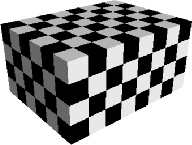
Figure 14: Chess Board Texture: Varying Colour at hit point.
Figure 14 shows an object textured with the ChessBoardTexture.
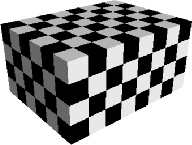
Figure 14: Chess Board Texture: Varying Colour at hit point.
class ChessBoardTexture : public Texture {
public:
ChessBoardTexture(int prec);
virtual void apply(vector ray_from, vector ray_dir,
uint ray_flags,
Material *properties, vector hit_point,
vector hit_normal, RayTracer *engine,
transform tex_transform);
int even(double x)
{
if (fmod(x,2) == 0)
return 1;
else
return 0;
}
// Print the texture's parameters for debugging
virtual void print_tex(void)
{
printf("ChessBoardTexture: precedence = %d\n",precedence);
}
};
ChessBoardTexture::ChessBoardTexture(int prec) {
precedence = prec;
// Texture objects must be deleted at the end of the frame.
mark_for_deletion();
}
void ChessBoardTexture::apply(vector ray_from, vector ray_dir, uint ray_flags,
Material *properties, vector hit_point,
vector hit_normal, RayTracer *engine,
transform tex_transform)
{
vector object_hit;
// so that if you move the object the texture stays in the
// same place on the object.
Matrix::apply(tex_transform[AFT], hit_point, object_hit);
DSTmaterial *dstmat = (DSTmaterial *) properties;
double sum = floor(object_hit[0]) + floor(object_hit[1])
+ floor(object_hit[2]);
if (even(sum))
Vector::assign(dstmat->diffuse,0.0,0.0,0.0);
else
Vector::assign(dstmat->diffuse,1.0,1.0,1.0);
}
.
.
.
// Add a Chess Board Rectangle.
the_object = bind(stretch(2.999,3.999,1.999,new_cube()));
the_object->texture = new ChessBoardTexture(0);
LINK(the_scene, PLUS, bind(the_object));